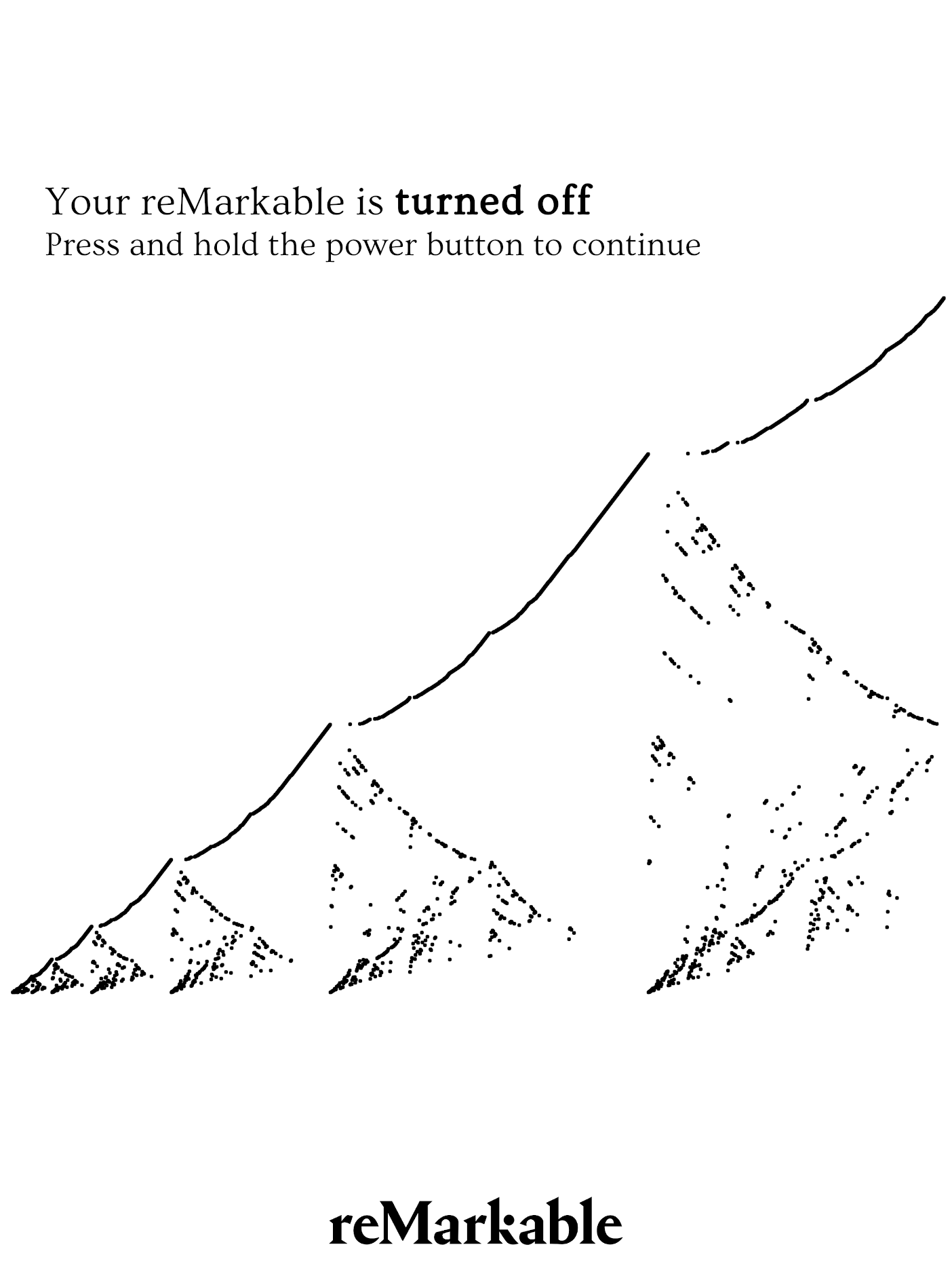Splash screens for the reMarkable tablet
Info
This repository contains a bunch of png files with the correct ratio to be used as
backgrounds or splash screens in the reMarkable paper tablet.
Many of the images in the splash screens are made using python and matplotlib. Have
a look at the scripts here and experiment for
yourself.
About
Some of the original files can be found in this repository, in the folder originals. But before you delete a file and replace it with a new one, be sure to check if it is there, and preferably make your own backup.
All splash screens can be found in splashscreens, with a folder for each kind. The images used in the splash screens are found in backgrounds and a template file is also provided with correct dimensions, so that new files can be easily made.
Log in
To log in to the reMarkable, SSH into the address given on the bottom of the section
General information in the Copyrights and licenses file. E.g.
ssh root@10.0.1.17
and type in the password, given in the same file as the address, e.g. pswrd123.
Adding new splash screens
To copy the original files from reMarkable to your computer (for backup) use
scp root@10.0.1.17:/usr/share/remarkable/filename.png /path/to/filename.png
You then want to log in to the tablet and delete all files you want to replace, using
rm -f filename.png
You can now copy a new file from your computer to the same place in the reMarkable by doing
scp /path/to/filename.png root@10.11.99.1:/usr/share/remarkable/filename.png
Auto install with script
Using the shell script rm-splash.sh you can more easily add new splashscreens to your
reMarkable. Run as
sh rm-splash.sh
This will install the default backgrounds: sacks_spiral, dragon_curve, snowy_hills,
collatz_sea_weed and sierpinski_triangle. Edit the shell script yourself to get
whatever files and backgrounds you prefer.
Stargazers over time
Lookbook
Barnsley Fern

Chaotic Ribbon

Seaweed from Collatz Algorithm
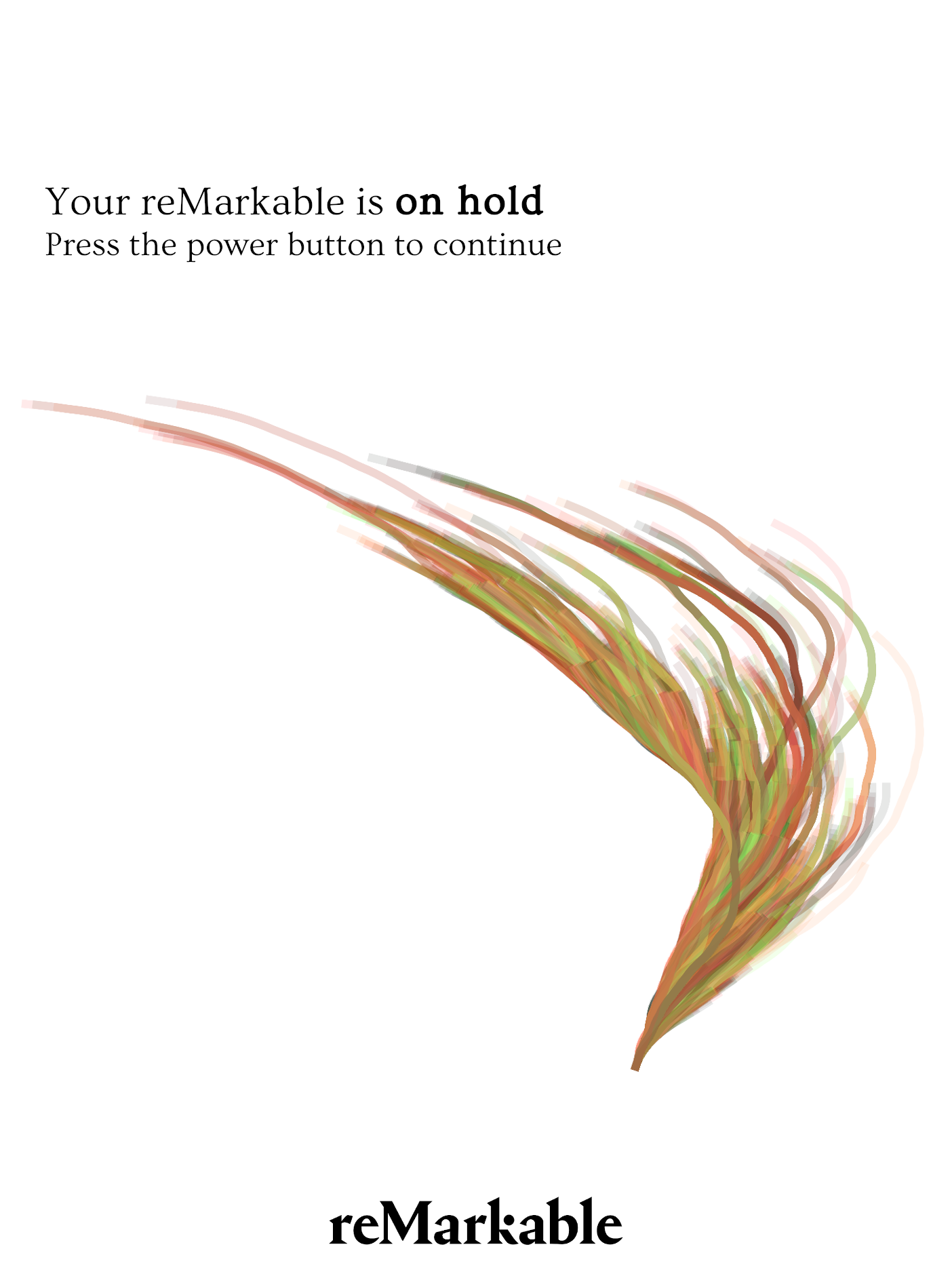
Dragon Curve
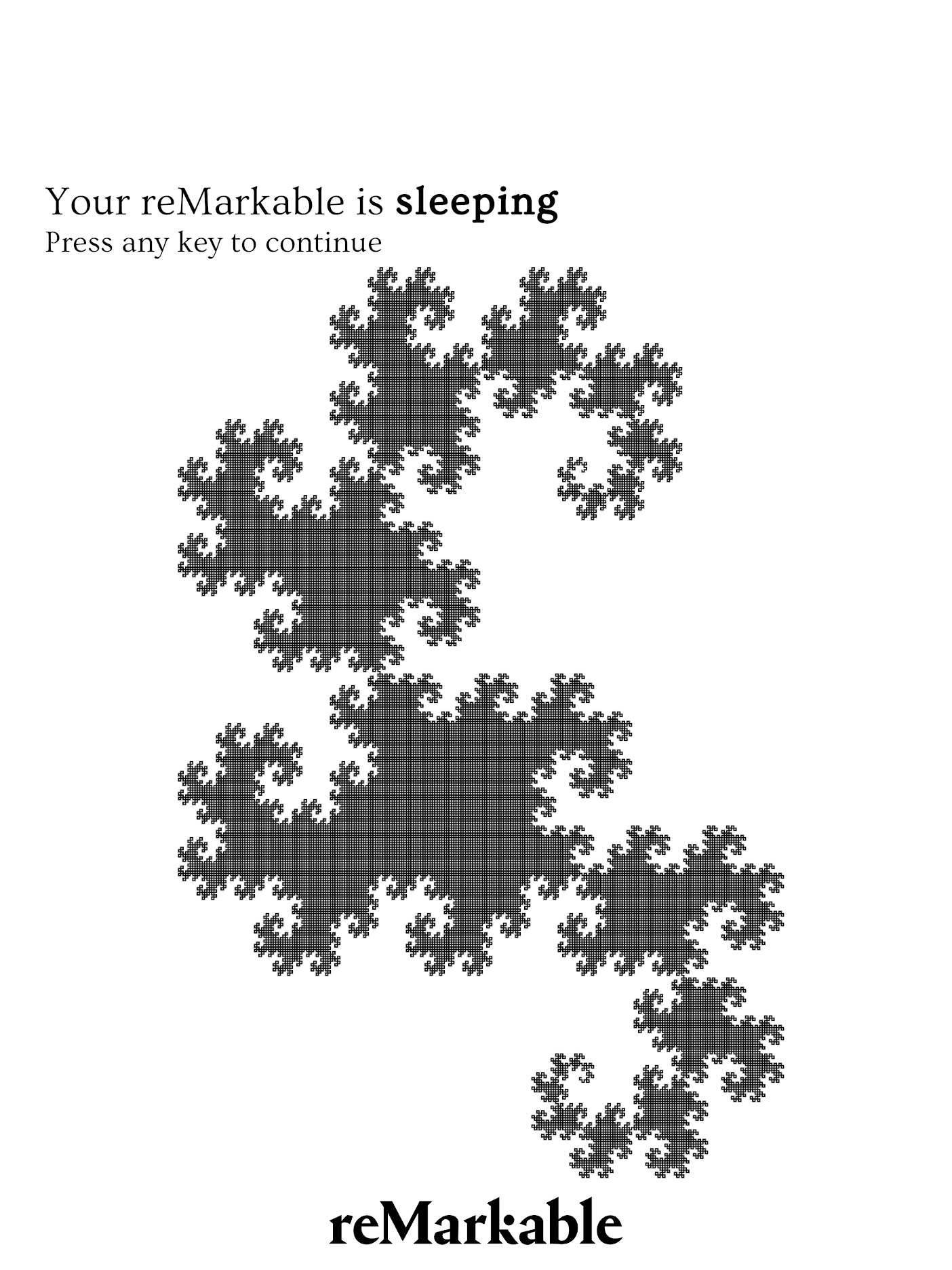
Forest Fire
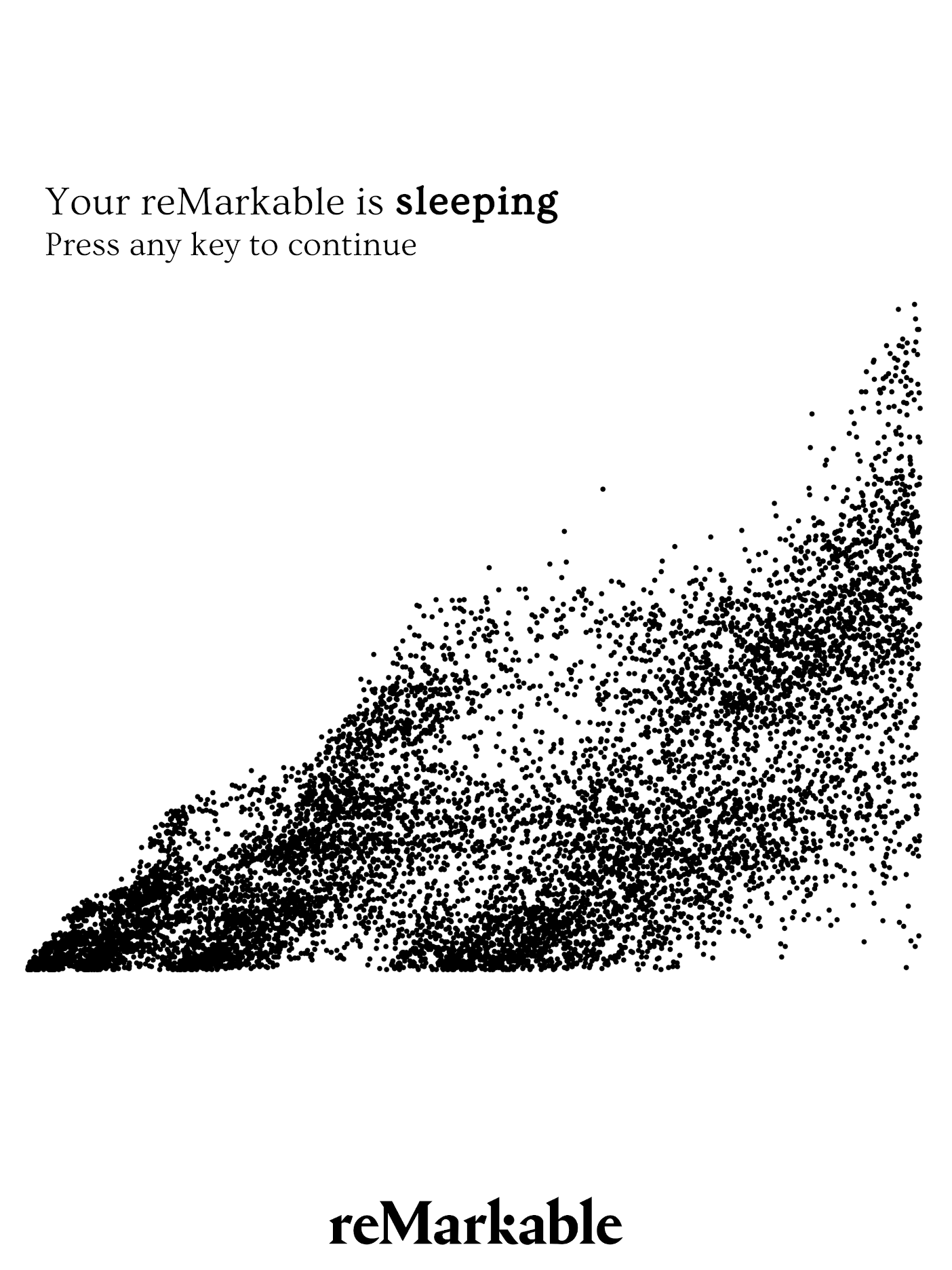
Fractal Tree

Sacks Spiral
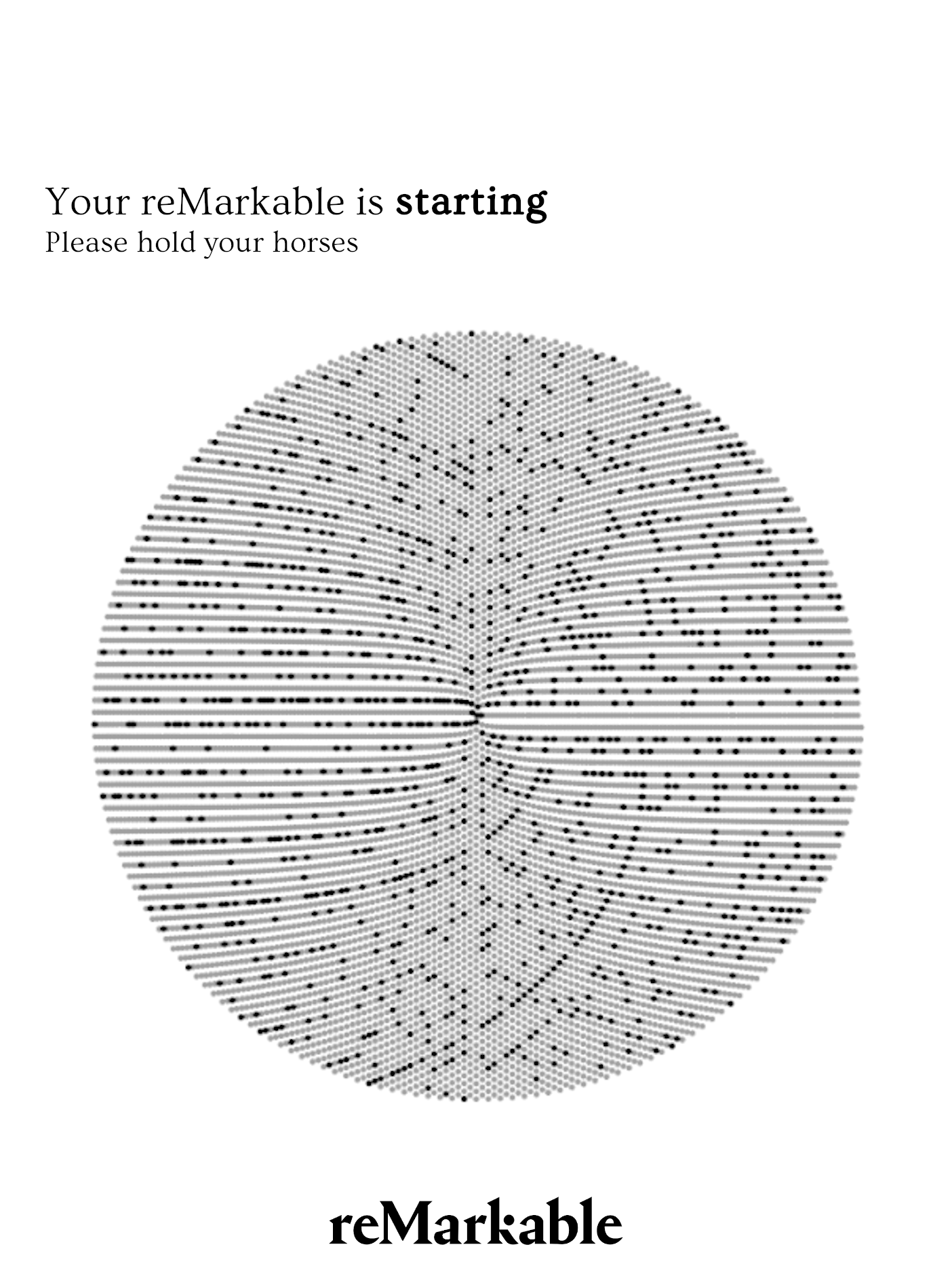
Sierpinski triangle
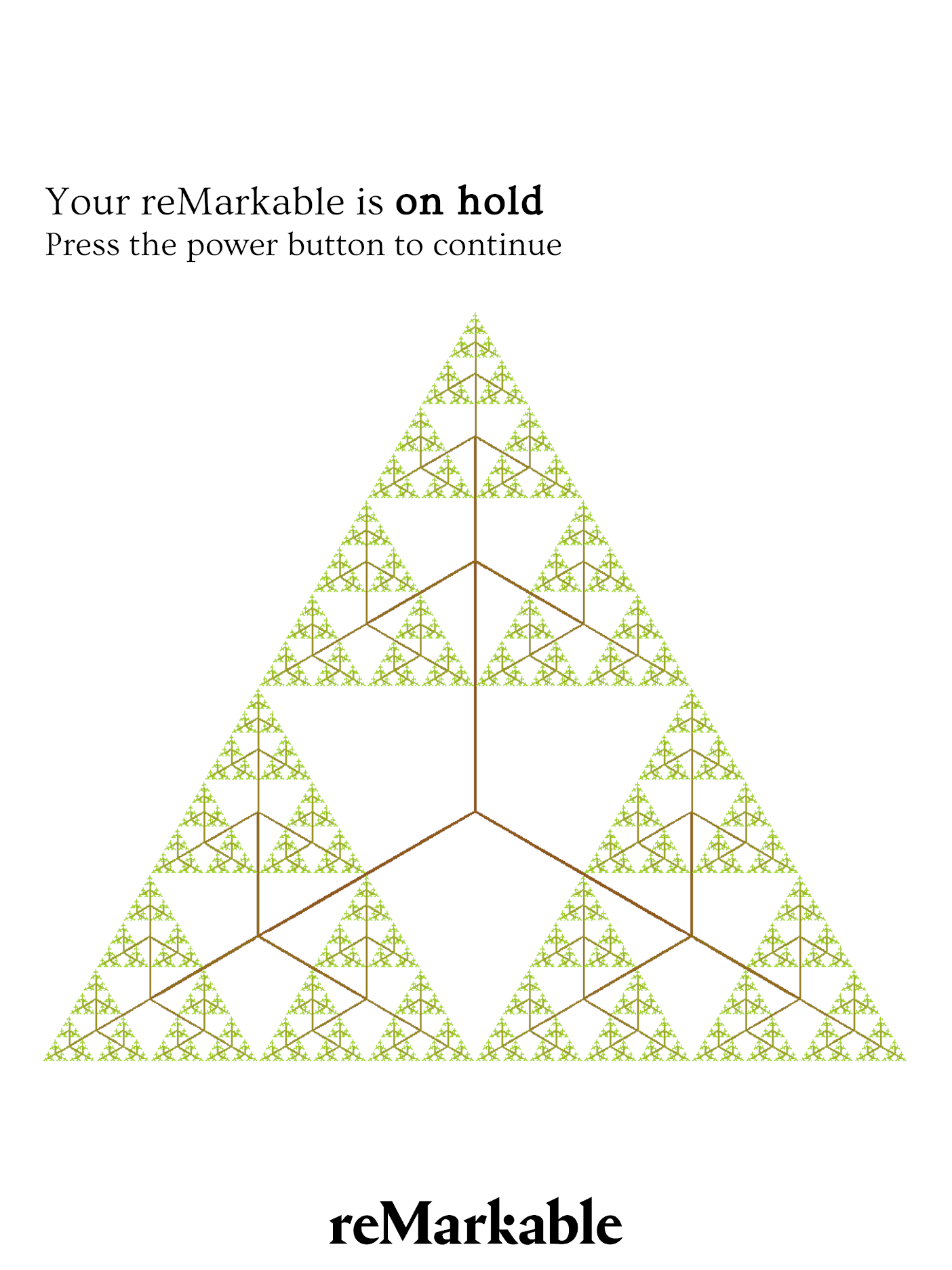
Snowy Hills